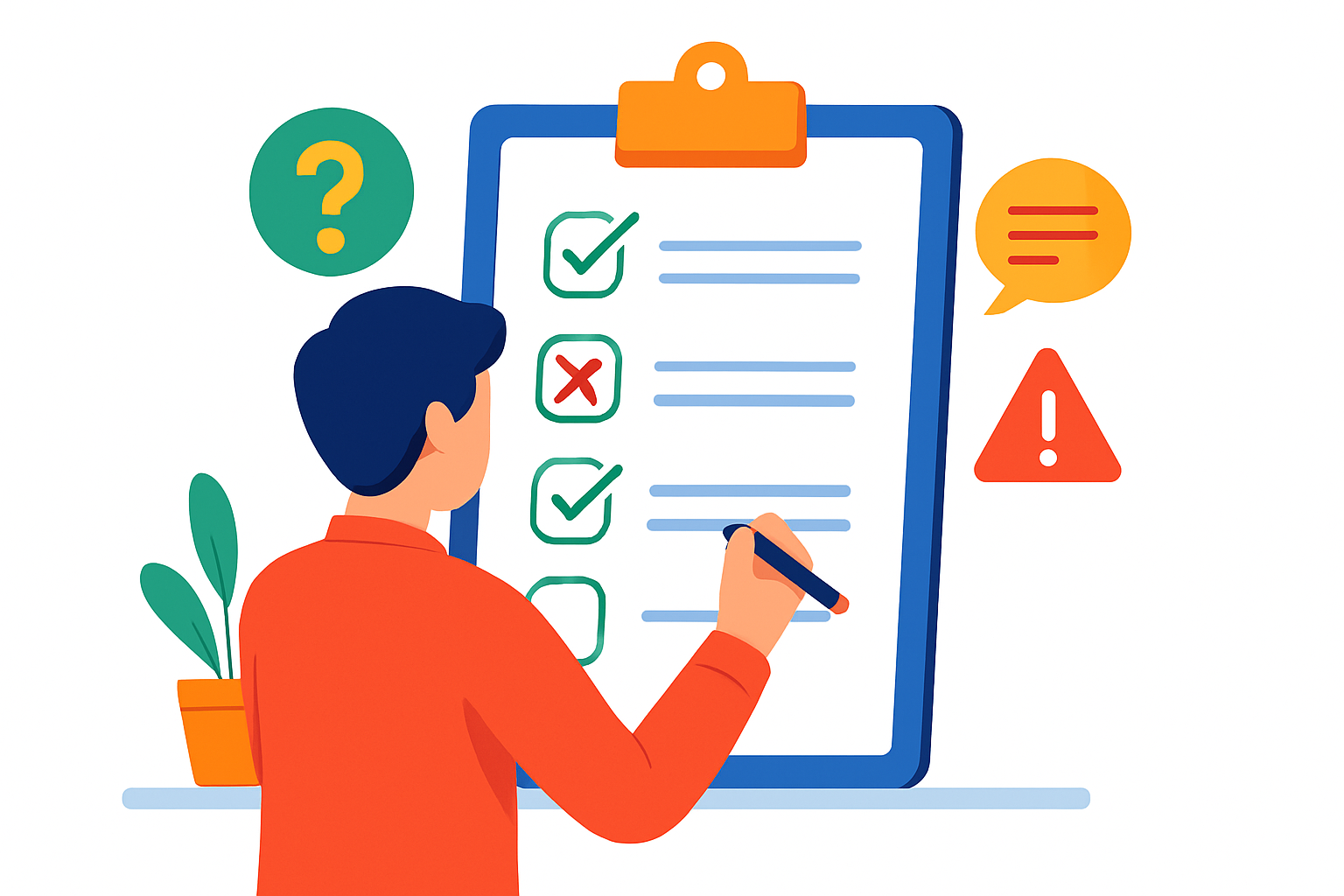- 10 min read
Table of Contents
Surveys are essential tools for gathering insights, but when done wrong, they can deliver inaccurate, biased, or incomplete data. Even the most well-intentioned survey can go awry if key principles are ignored. Below are 10 survey mistakes you’re probably making, why they’re detrimental to the quality of your data, and detailed strategies on how to fix them for more reliable and insightful results.
1. Asking Leading or Biased Questions
Why it happens:
This mistake typically arises when a survey creator has a subconscious desire to push respondents toward a desired answer. This can happen when the creator has strong preferences about the outcome or simply doesn’t realize how subtly their wording is guiding respondents. It’s easy to phrase questions in a way that makes an answer seem more desirable or obvious.
How it hurts:
Leading questions influence responses in a way that prevents you from getting honest, unfiltered feedback. As a result, your data becomes unreliable, and you risk making decisions based on skewed information. Bias can mislead you into thinking that users are happier or more satisfied than they really are.
How to fix it:
To avoid bias, focus on neutral, objective wording. Here’s how you can check if your question is leading:
- Remove any value-laden words (like “amazing,” “fantastic,” or “horrible”).
- Ask a question from the perspective of both positive and negative outcomes.
Example:
❌ “How amazing was your experience with our product?”
✅ “How would you rate your experience with our product?”
You might also add a scale with middle-ground options (e.g., 1–5, with “neutral” in the middle) to ensure respondents feel they have a full spectrum of choices.
2. Making Surveys Too Long
Why it happens:
When you feel like you need to ask as many questions as possible to get valuable insights, it’s easy to create long surveys. However, people don’t always have the time or patience to answer a lengthy survey, especially if it feels too burdensome.
How it hurts:
Long surveys lead to a phenomenon known as survey fatigue, where respondents start to answer less thoughtfully or abandon the survey entirely. Even if they complete it, their responses might be rushed or inaccurate by the time they reach the last few questions. Longer surveys also result in lower completion rates.
How to fix it:
Aim to keep your surveys as concise as possible, focusing only on the most critical questions that directly relate to your goal.
- A good rule of thumb is to keep surveys under 10 minutes.
- If you need more detailed data, consider breaking the survey into multiple sections and sending them out over time.
Break your survey into smaller chunks and give respondents an estimated time to complete it. This helps set expectations and makes the process feel less overwhelming.
3. Using Jargon, Buzzwords, or Complex Language
Why it happens:
Survey creators who are experts in their field often forget that their respondents may not have the same level of knowledge. Sometimes, we use terminology that feels intuitive to us but leaves our audience confused.
How it hurts:
When you use technical terms, buzzwords, or industry jargon, it alienates people who don’t understand the language. This not only leads to inaccurate responses but also creates frustration and reduces the likelihood that people will participate in future surveys. Respondents may be embarrassed to admit they don’t understand, so they might provide random answers just to finish the survey.
How to fix it:
Always opt for simple, clear language. Avoid jargon or abbreviations unless you’re absolutely certain your target audience understands them.
Test your questions by reading them out loud to someone outside your field. If they’re confused, it’s time to simplify.
Use the “Fifth-Grade Reading Level” rule. Your questions should be understandable by someone with basic education, even if they’re not familiar with your industry.
4. Offering Confusing, Overlapping, or Incomplete Answer Choices
Why it happens:
Survey creators may either assume that respondents will know exactly what they mean or try to fit too many possible answers into a small set of options, which leads to overlapping choices or ambiguous answers.
How it hurts:
If your answer choices are unclear or contradictory, respondents might pick answers that don’t truly represent their feelings or situation. This distorts your data, making it difficult to derive useful insights. For instance, if age ranges overlap, it’s unclear whether someone should answer in the 20–30 range or 30–40 range.
How to fix it:
Review your multiple-choice answers for overlap and ambiguity. Use precise categories and avoid vague options. Ensure that every option is distinct and represents a separate concept.
- Instead of overlapping age ranges like “20–30” and “30–40,” break them into non-overlapping brackets: “18–24,” “25–34,” and “35–44.”
- Always consider adding an “Other” option where respondents can write in a response that wasn’t covered by your options.
Also, make sure the choices are exhaustive, meaning all likely responses are included, especially for niche or demographic questions.
5. Ignoring Mobile Optimization
Why it happens:
Most surveys are designed on desktop screens, but the majority of people now access surveys through their smartphones. Survey creators often forget to test how their surveys look on mobile devices, leading to user frustration and high drop-off rates.
How it hurts:
Mobile users may find it difficult to navigate, read questions, or answer properly on a poorly optimized survey. Tiny fonts, broken layouts, and slow-loading pages are the leading causes of survey abandonment. If your survey isn’t mobile-friendly, you’re missing out on a large portion of potential respondents.
How to fix it:
Always choose a survey tool that automatically adjusts for mobile devices. Test the survey design on different smartphones to ensure that:
- The font size is legible.
- The questions are easy to click/tap (especially with small answer choices).
- Buttons are large enough to be pressed without zooming in.
You should aim for one question per screen and keep it simple. This eliminates clutter and makes the survey feel faster and easier to complete on smaller screens.
6. Asking Double-Barreled Questions
Why it happens:
To save time or space, creators often combine two questions into one. The logic behind this is to ask about two aspects of a topic in one go — but it creates confusion.
How it hurts:
Double-barreled questions make it impossible for respondents to provide a clear, definitive answer. For example, if someone is very satisfied with one part of a service but unhappy with another, they won’t know how to answer. This leads to unclear or mixed responses that make it hard to interpret the data.
How to fix it:
Ensure that each question asks about only one thing. Split complex questions into separate items, each addressing a single issue.
For example, instead of:
“How satisfied are you with our product’s design and ease of use?”
Use two questions:
- “How satisfied are you with the product’s design?”
- “How satisfied are you with the product’s ease of use?”
This ensures that you’re capturing accurate data for each aspect of the experience.
7. Not Offering an “Other” Option
Why it happens:
Survey creators often believe that they have anticipated every possible response, but they’re wrong. People are diverse, and there are always answers that don’t fit neatly into predefined options.
How it hurts:
When respondents can’t find an option that accurately reflects their thoughts or experiences, they may become frustrated, select an option that isn’t true, or abandon the survey. By not offering an “Other” option, you’re inadvertently excluding valuable data.
How to fix it:
Always include an “Other” option for multiple-choice questions where applicable. This allows respondents to provide an answer that better fits their situation or experience.
For example, when asking about job titles, don’t just list a few options like “Manager,” “Developer,” “Salesperson.” Add an “Other (please specify)” option at the end to capture more precise data.
8. Skipping a Clear and Reassuring Introduction
Why it happens:
Survey creators may rush into the questions, assuming respondents know exactly what they’re participating in, without first explaining the survey’s purpose and structure.
How it hurts:
Without a clear introduction, respondents may feel unsure about why they are being asked to complete the survey or how their responses will be used. This could discourage participation or result in inaccurate answers if people are hesitant about sharing personal information.
How to fix it:
Start every survey with a brief and friendly introduction that explains:
- The purpose of the survey (e.g., improving a product, gathering feedback).
- The estimated time it will take to complete.
- How the data will be used and whether it will remain confidential.
An example introduction might be:
“We are conducting this survey to improve your experience with our services. It should take about 5 minutes, and your responses will remain confidential. Thank you for your time!”
9. Analyzing Results Without Considering Context
Why it happens:
It’s easy to get excited when survey data starts rolling in, but context is crucial. Failing to consider the circumstances under which your survey was completed can result in misinterpretation.
How it hurts:
Survey data should never be viewed in isolation. Without considering the external factors (such as market trends, seasonal changes, or recent events), you might draw incorrect conclusions that lead to misguided actions.
How to fix it:
Contextualize your data by considering:
- Timing: Did your survey coincide with any major events (e.g., a product launch, a crisis, or a price change)?
- Demographics: Who are your respondents? Are they representative of your target audience?
- External influences: What else is happening in the industry or market that could affect responses?
Look at patterns across time to understand broader trends, and break down your data by key demographics or user types to gain deeper insights.
10. Forgetting to Thank or Close the Loop
Why it happens:
After collecting responses, many survey creators move on to analyzing the data without acknowledging the effort of their respondents.
How it hurts:
Ignoring respondents after they’ve given their time and feedback creates a sense of disengagement. They may feel their opinions didn’t matter, which can lead to lower participation in future surveys and a less engaged audience overall.
How to fix it:
Always thank respondents after they complete the survey. You can do this in a simple pop-up message or on a final screen. Acknowledge their effort and provide some form of reward, such as a discount, incentive, or entry into a prize draw.
Additionally, if possible, share results or take action based on feedback. Letting participants know that their input led to change builds goodwill and encourages future engagement.
Final Thoughts
Crafting a good survey requires attention to detail, an understanding of your audience, and a focus on clarity. By avoiding these common mistakes, you can ensure that your surveys deliver high-quality data, helping you make more informed decisions and engage your audience in meaningful ways.